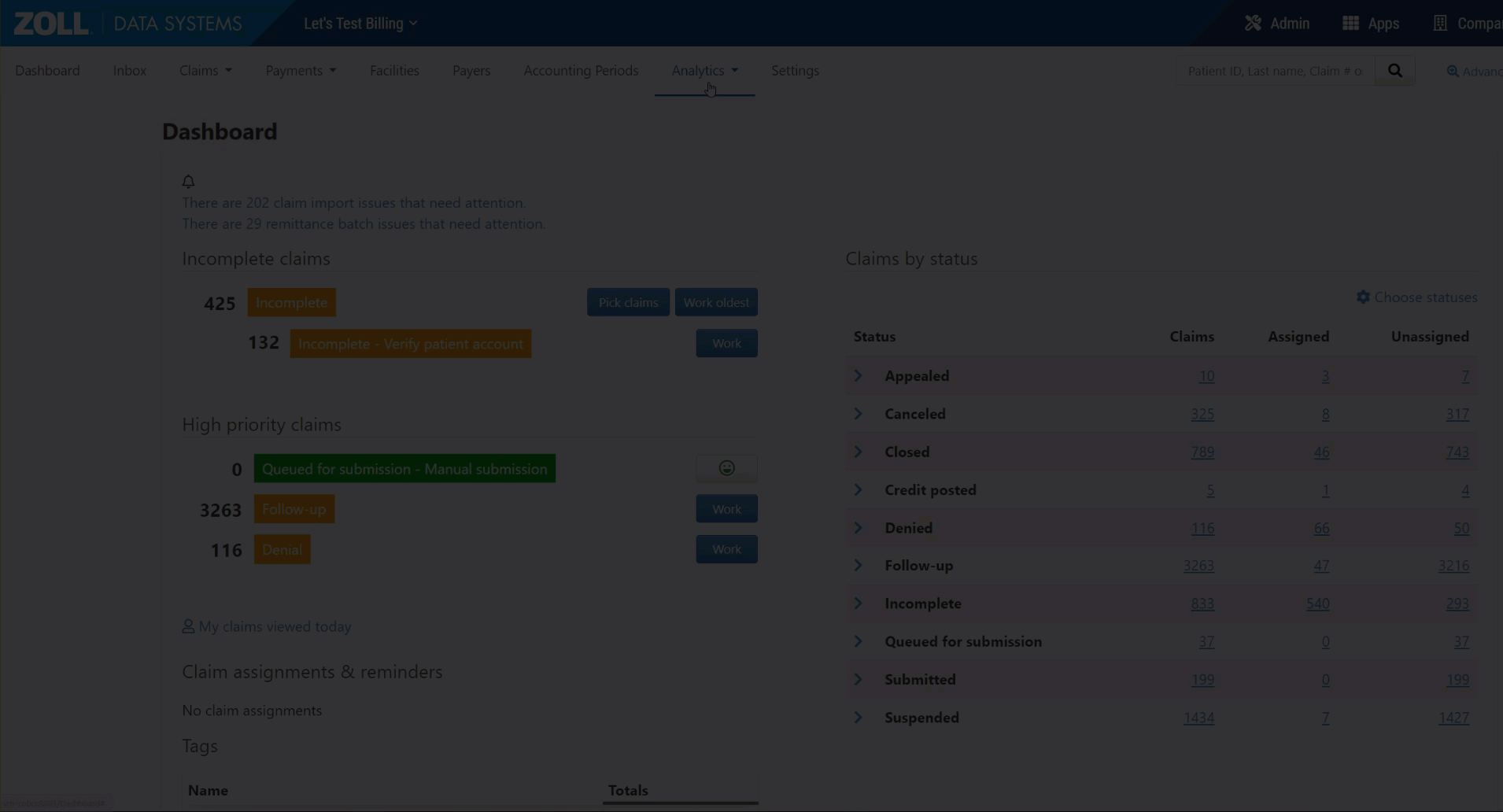Run Numbers and Trip Reports
What's in it?
Trip Counts by Charge Category
What's in it?
Use the Trip Reconciliation report to reconcile trips imported into ZOLL Billing.
This reports shows the following information:
-
How the claim was created - manually or imported
-
The PRID number
-
Run or incident number
-
How the claim was imported and from where
-
The claim number
-
Service date
-
Claim status
-
Patient first and last name
-
The destination facility name